The road to Magento | Adobe Commerce (Magento 2) is long and challenging. If you’re considering or already migrating your online store to Magento 2, you must be ready to encounter challenges during and after the shift. Moreover, you should know how to overcome them fast without making things worse. That’s why we’ve prepared a list of the most common problems you can face during and after the migration. We hope it’ll help you to launch your new Magento store quickly and smoothly.
Common Magento | Adobe Commerce Migration Issues
Data Migration Challenges
One of the most important things about data migration is that some data like media, storefront design and Access Control Lists require manual migration.
Storefront design needs to be migrated manually as the locations for the CSS, JavaScript, and XML layouts have changed their location and format.
Access Control Lists include login information of the administrative user accounts and the credentials for web service APIs. Unfortunately, you have to re-create them as they can’t be transferred.
The most crucial data every store has is customer accounts, product information, promotions, orders, store config, etc. The incorrect migration may lead to data losses or misconfiguration of the whole store.
If you’re using Magento Migration Tool for data migration, you should know that it doesn’t support all the migration paths. For example, you can’t migrate data from Magento Commerce to Magento Open Source edition. The tool provides only three options:
- Commerce to Commerce
- Open Source to Open Source
- Open Source to Commerce
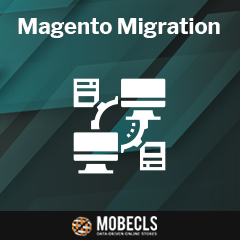 Mobecls Team provides several Magento migration packs. We help both middle-sized and large stores to smoothly migrate their data, design, custom functionality, extensions, SEO, etc. If you’re interested in our migration scenarios, contact our experts or click the orange button.
Mobecls Team provides several Magento migration packs. We help both middle-sized and large stores to smoothly migrate their data, design, custom functionality, extensions, SEO, etc. If you’re interested in our migration scenarios, contact our experts or click the orange button.
Extension and Customization Migration Challenges
Magento 1 code is often compatible with Magento 2, so one of the easiest ways to migrate your extensions and custom code is to use Code Migration Tool. Although it doesn’t guarantee you impeccable migration, it significantly facilitates the process.
If you can’t replace a necessary extension or custom code, you have two options.
- The first is simply to replace it with another third-party solution.
- The second one is to build a custom module that will cover the needed functionality. This is the case when you have to make compromises if you want to preserve the features of your previous store.
Furthermore, you shouldn’t blindly try to re-create your previous store. First of all, figure out what extensions and customization can be replaced by Magento 2 out-box-functionality. It’s necessary because the functionality of some Magento 1 extensions can be default in Magento 2. If you migrate them, you can harm your new store and cause numerous bugs.
Theme Migration Challenges
The biggest problem here is that you can’t migrate your theme to Magento 2. It’s simply impossible. However, you have two options here:
- Buy a ready-made theme. It’s the easiest and cheapest way. You should only choose a theme that suits your store the best. However, there’s a chance that you may still have to customize it. The reason is that numerous ready-made themes have a poor user experience.
- Create a custom theme. Although this option requires bigger costs and a development team, custom themes provide customers with a perfect user experience. All in all, it will pay for itself in the long run.
Common Magento | Adobe Commerce Issues After Migration
SEO Challenges
The first common problem is Not SEO-friendly category URLs. The problem occurs when you enter a category from your Magento 1 store and Magento 2 creates an URL as if it’s a new category. As a result, it causes duplicate URLs which badly affects the overall SEO of your website.
One of the possible solutions is to enable the “auto_resolve_urlrewrite_duplicates” code in the config.xml file. It will alert your code about URL rewrites and will show the resolution result in your command-line interface. You can also develop a custom module that will generate SEO-friendly URLs for your categories.
The next common post-migration SEO issue is invalid indexes. If you face this problem, you have to re-index your store. The solution is very simple, you just need to go to your command-line interface and use the following code:
php bin/magento indexer:reindex
 Mobecls team provides basic and advanced SEO audits, SEO and performance optimization services. We are SEO-focused development company that specializes in Magento | Adobe Commerce. It means that we know what and how to fix SEO issues, taking into account your UX, Marketing and Business specifics.
Mobecls team provides basic and advanced SEO audits, SEO and performance optimization services. We are SEO-focused development company that specializes in Magento | Adobe Commerce. It means that we know what and how to fix SEO issues, taking into account your UX, Marketing and Business specifics.
Performance Challenges
The first thing you need to know that during the migration your original store might work much slower than usual. That’s why it’d better carry out your migration during off-peak time. Besides, you can also inform your customers about the migration and tell them that they can face several problems with load speed.
The most common Magento 2 post-migration performance issues:
- Slow Admin Area
- Poor Overall Performance
- Slow Page Load Speed
- Unoptimized Cache
- Bad Cron Scheduling, etc.
If you want to speed up your site you have to do some groundwork. You have to setup Varnish cache, optimize JS code, review and remove unused plugins/modules, clean database logs, etc. That’s just the tip of the iceberg.
You can find more performance optimization tips here How To Speed Up Your Website
Store Management Challenges
Product and Category Editing Issues
Numerous store owners fail to add or edit new products/categories in the backend after the migration. The most common reason for facing these problems is a loss of Product Attributes and product attribute media_galler removal from Magento 2 core files.
In the first case, check tables eav_attribute and catalog_eav_attribute to find a missing attribute. In the second one, you have to develop a script that fixes the media_gallery attribute’s back-end resource.
Order Placement & Invoice Creating Issues
After the migration, you can find out that you can’t place orders in sub-stores and create order invoices from the backend. Generally, the problem arises as the system can’t generate an order instrument id.
If you need to solve this problem, update your Magento 2 database, create new tables and sub-stores.
Security Issues
Security configuration is a vital part of any website migration. In addition to that, you should be sure your online store is protected from customer and order details leaks, malicious redirects, payment account details leaks and store defacing.
The open-source nature of Magento allows merchants to directly manage the server environment which helps to strengthen it against DDoS and XXS attacks. Moreover, use only official payment gateways that provide enhanced data security.
Final Words
There is no doubt that it’s not a full list of possible migration issues. Unfortunately, you’ll face many more challenges. However, this list can help you define the scope of tasks you have to complete to optimize your store after the migration.
![]() Mobecls team offers fixed-price service packages for Magento store support. Moreover, we’ll help you to choose a plan according to your business needs and specifics. The starting price is $2000. You can also select the number of working hours and the range of services. A service package may include updates, the installation of modules, bug fixing, SEO support and many more. Contact us and we’ll help you.
Mobecls team offers fixed-price service packages for Magento store support. Moreover, we’ll help you to choose a plan according to your business needs and specifics. The starting price is $2000. You can also select the number of working hours and the range of services. A service package may include updates, the installation of modules, bug fixing, SEO support and many more. Contact us and we’ll help you.




