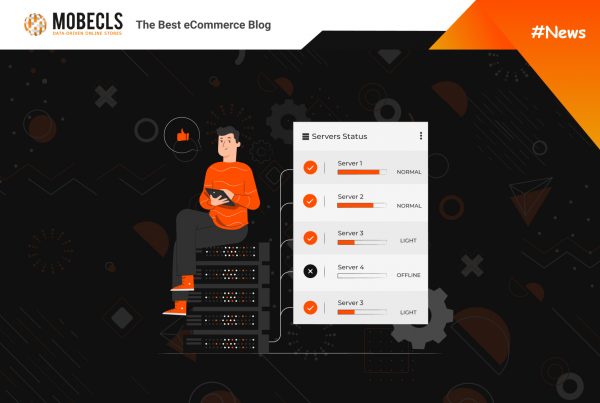In our fast-paced world where every second matters, mobile performance is the heartbeat of a successful online store. Faster means happier customers, and that’s what mobile experience all about. In this article, we’ll cover why speed matters and share practical tips on improving shopping experience for mobile shoppers.
Why Mobile Performance Matters
In 2023, mobile shopping is predicted to dominate eCommerce reached $2.2 trillion and occupying 60 % of all eCommerce sales. Is this not a good reason? Moreover, Statistics say that mobile speed is a real problem as only 25 % of websites meet users’ expectations and needs.
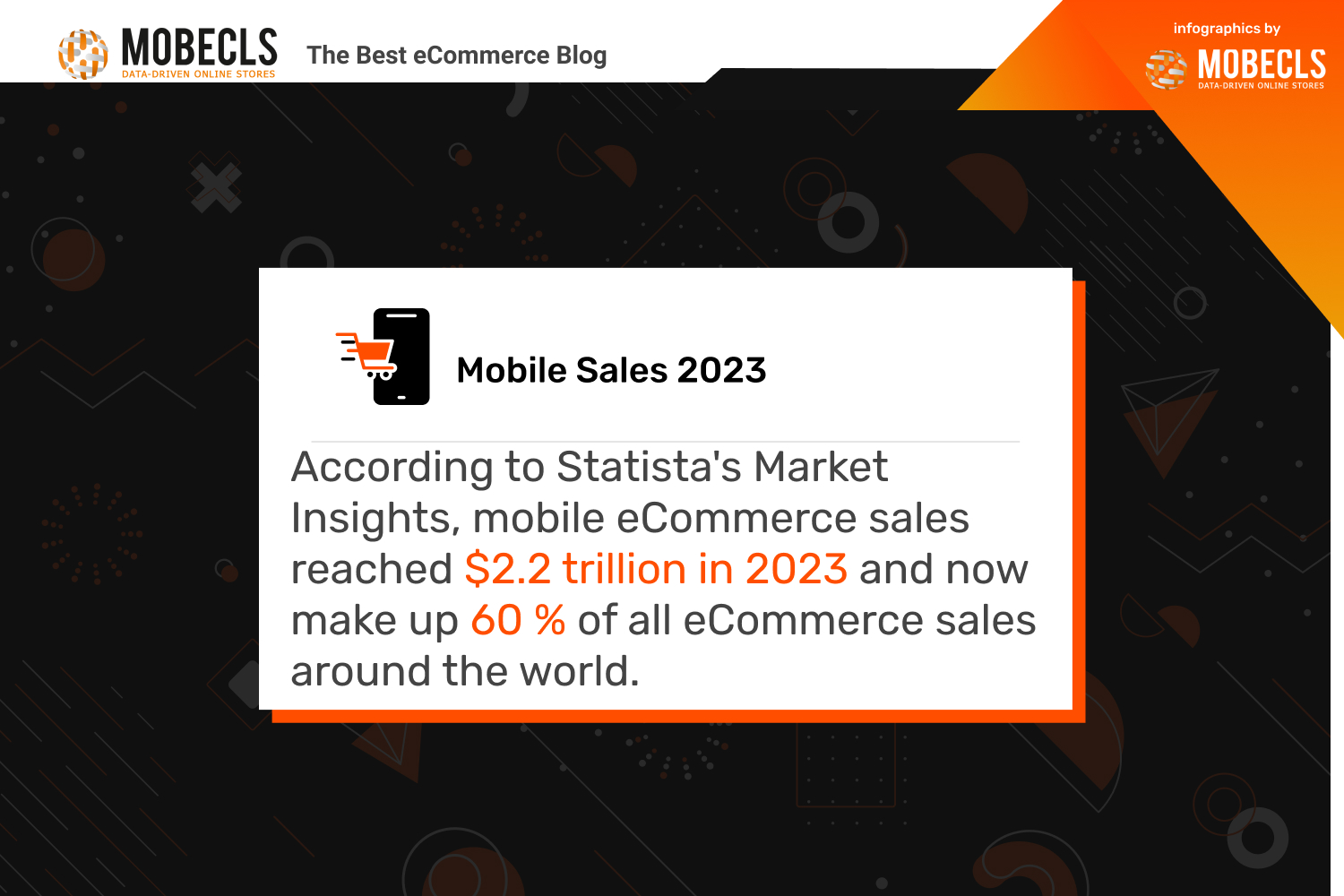
If it’s not, let me remind you how mobile speed affects your conversion. If you have a small business and your mobile site has a 1-second delay, your conversion reduces by 7%. For example, if Amazon had a 1-sec delay, it would lose $1.6 billion. It might not seem like much for one of the biggest marketplaces with revenue of $232 billion, but what about small businesses? If your annual income is $100,000, then you lose a potential $2.5 million.
Users expect your mobile site to load in 2 seconds. If it’s more, 70% of shoppers will prefer to go to your competitors and never come back to your site.
So, what do you think is the average mobile load speed? The answer might shock you a little bit. The average load time for mobile websites is… Are you ready? 19 seconds! Yep, it’s a million light-years away from the desirable 2-3 seconds. Sounds shocking, but things are not as bad as they seem.
Your smartphone needs 19 seconds to load a site because web pages contain lots of scripts, tracking code, and ads. All this stuff continues to load after you think everything is done. On average, you need 10 seconds to see a homepage on the screen, but it doesn’t mean that loading is done.
Why Is Your Mobile Performance Bad?
First of all — extra-large and badly optimized images pose a significant issue. The average size of ads is 816 Kb, taking 4 seconds to load. The average size of a web page is 2.5 Mb, requiring 13 seconds for loading. It’s the most widespread issue affecting mobile performance because 90% of all websites are impacted by it.
The second main problem is the enormous number of server requests. On average, each mobile page triggers 214 server requests, with 32 of them being content-related and 50% being ad-related.
Let’s point some more possible reasons for poor mobile performance:
- Lots of traffic
- Un-minified CSS, JS and HTML code
- Too many plugins
- Server location
- Bad design and UX
- Excessive redirects
How to Speed Up Mobile Performance
Enable Browser Caching
Browsers can store your site’s files and content. These data are saved on users’ devices during their initial visit to your store. Consequently, when these shoppers return to your site, it takes less time to load, thanks to the information already stored in their browsers.
It’s akin to traveling light; you don’t need to carry all your stuff with you when it’s already in your hotel or luggage room. Understand? That’s browser caching.
Implementing this trick can reduce the loading time from 2.4 seconds (without cache) to 0.9 seconds (with full browser cache) — a 60% speed boost!
Theme Optimization
In the pursuit of turbocharging your online store’s mobile performance, theme optimization stands as a key player. Here’s a breakdown of the crucial elements of theme optimization:
- Image Optimization: Compress and optimize images to strike a balance between quality and loading speed.
- Lazy Loading: Implement lazy loading techniques to load images and content as users scroll, minimizing initial load times.
- Minification: Minify JavaScript and CSS files to reduce file sizes and expedite loading.
- Asynchronous Loading: Employ asynchronous loading for non-essential scripts, preventing them from blocking critical rendering paths.
- Mobile-Friendly Design: Redesign your theme with a mobile-first mindset, ensuring elements adapt seamlessly to various screen sizes.
- Intuitive Navigation: Enhance user experience by simplifying navigation and optimizing the layout for mobile users.
- Cross-Browser Compatibility: Test and optimize your theme across different browsers and devices to guarantee consistent performance.
- Code Cleanup: Conduct a comprehensive audit to identify and rectify tangled code, ensuring a streamlined and efficient theme.
- Functionality Testing: Rigorously test all functionalities, eliminating non-clickable buttons, broken links, or any impediments to smooth user interactions.
- Compatibility Checks: Ensure theme compatibility post-migration or updates by testing thoroughly on a staging environment.
- Backup and Rollback Plans: Implement robust backup and rollback plans to swiftly address and rectify any unforeseen issues arising from migrations or updates.
Need Help With Theme Optimzation/Customization?
Optimize Images
1Mb and 2Mb + images reduce your capacity while loading, consume lots of server resources and customers’ nerves. You should pay attention to three main image attributes: size, format and src.
Some useful tips:
- 1200×1200 px is ok for regular displays
- JPEG is the best option. Forget about image comments and reduce color depth to the lowest acceptable level.
- No empty <img src = ‘…’> codes if you don’t want unnecessary traffic to your servers.
Don’t forget to compress your images by 30-40%. Don’t let the web browser to scale your images down. Use Photoshop to resize your images or use one of the free image editors.
Minimize HTTP Requests
These are one of the main speed killers. More components like images, scripts or stylesheets you have on your page, the longer it loads.
In this case, the quickest way to improve mobile site performance is to simplify your design:
- Optimize your page elements. Your main navigation shouldn’t include more than seven links. Remove unnecessary features and discard overlapping forms.
- CSS instead of images. Shadows, gradients and etc. can be achieved with the help of CSS.
- Scripts at the bottom of the page. This way HTML content loads first and users don’t wait until the script will be fully downloaded.
Minimize Web Server Response Time
Mobile speed is not solely determined by code and images; your web server plays a crucial role as well. The duration your server takes to fetch customers’ data directly impacts your web performance.
Start by analyzing your server’s current performance, gather relevant data, and then address any performance issues. It’s essential to ensure that your server response time remains under 200 ms. To enhance server response time, consider exploring options such as changing your web server or optimizing resources consumed by your web pages.
Minimize Redirects
Sounds controversial, doesn’t it? On one hand, you’re trying to enhance UX making your customers bouncing from one page to another, but on another hand, they have to wait for your page load again. If this process takes longer, they become more unsatisfied.
Moreover, redirects create extra HTTP requests and as you know their amount should be minimal.
JavaScript at the bottom and CSS at the top
These two elements can adversely impact your mobile performance.
JavaScript introduces animation and interactivity to your website. While it undoubtedly enhances user experience, for mobile users, content takes precedence. It’s crucial to display JS after HTML elements have loaded.
Placing Cascading Style Sheets (CSS) at the top of your website ensures that your customers won’t encounter any content without style information. This prevents the Flash of Unstyled Content and contributes to faster loading of mobile pages.
Gzip Compression
Everyone has used WinRar at least ones. The principle is almost the same. We have a 300Mb file and reduce its size to a 25 Mb file.
What basic types of files should be compressed:
- text/html
- text/plain
- text/xml
- text/javascript
- text/css
- application/xml
- application/xhtml+xml
- application/javascript
If your not sure that you’re already using Gzip compression, contact your hosting provider.
Mobile CDN
A content delivery network can enormously speed up your mobile store. With the help of CDN, your scripts and images are stored on a distributed network of servers with the closest web server to the client actually sending the content.
Simply put, Asian customers get content from Asian servers, not from the US ones. It significantly removes the distance between your clients and servers what make your mobile performance much better.
Do You Want to Speed Up Your Magento Website?
Bottom Line
Do you remember what is the share of mobile Commerce? Yep, 60 %. More than half of all online purchases are made via smartphones. Boosting your mobile performance should become your top priority to beat your competitors and win clients. You’re not obliged to follow all these tips, even 2 of them can significantly help you speed up your website. I hope that some of these tips will help you to succeed. Good luck!