COVID-19 continues punching the nuts of offline and online merchants. If you don’t sell coronavirus-related products, you are in a bad spot. The question is, what to do to save business? Ironically, the best option for merchants during the pandemic is to put money in online stores ASAP.
Why do you need to put money into technology when the finances are so tight? The answer is that the cost of your investments is lower than it would be in good times. If people buy less, there’s no need to maintain your operations at max capacity. In the circumstances, you have more budget to fund in your online store development without damping sales.
Recently, we have received 3 requests for Magento | Adobe Commerce Migration
The reason is that these merchants didn’t have time and resources for a smooth migration before the breakout of the pandemic. Today I’ll share with you one of the cases and what we’ve already done.
Why Now?
A rule of thumb: carry out online store migration during off-peak time. The reason is that migration requires time resources. You need a lot of time to train your staff to use Magento | Adobe Commerce, audit and revise the store’s data, and decide which functionality to transfer. In the circumstances, it’s the best time to make a shift to Magento | Adobe Commerce.
Magento | Adobe Commerce Migration: First Steps
As usual, we’ve started the migration from the primary data, which is shipping, payment, tax settings (system configuration), and data (catalog, orders, CMS content, transactional emails, media files, admin user accounts). This data is very sensitive, and the wrong migration can lead to grave issues like customer data losses, incorrect work of admin area, etc.
Moreover, we’ve done some work on cleaning up the Magento 1 database to avoid possible performance issues after the shift (i.e. slow add to cart and login operations, etc). Our client’s store had a 12 GB database with approximately 5000 products.
- We examined sales_flat_quote_address and sales_flat_quote tables. It appeared that they were taking 7 GB of space! Mostly, these tables contain abandoned cart data. There’s no much use to transfer it, slowing down the site and wasting space.
- In addition, we also cleaned up the report_viewed_product_index table that stores data about viewed products. This table is useful for showing “recently viewed products” blocks or gathering data about the most viewed products. However, our client doesn’t have these use cases, so we just cleaned it up not to lose performance because of useless data.
- One more table, which usually becomes huge and needs cleaning, is log_visitor_info. Usually, it becomes extremely big when the Magento setting Save Log, Days is set too high. Moreover, it’s size may grow due to DoS attacks. The best option here is to set Save Log, Days to no more than 90 days and clean the existing data after changing this setting’s value.
Custom Code & Extensions Migration
Besides data migration, we’ve started to examine custom modules and extensions. It’s vital to understand which ones are the most essential for the store, which one you can replace with Magento 2 out-of-box functionality, and which ones you need to rebuild from scratch.
So far, our team began the implementation of 2 custom modules for the new Magento 2 store, which are Automated FedEx Return and Automated Dropshipping.
Automated FedEx Return
Automated FedEx Return module rules out admins involvement in return operations, making the process less time-consuming for managers. Simply put, customers just need to complete the return form, and our solution sends the data to FedEx. A Reason for Return form has a dropdown design with 3 options:
- Return for Refund/Credit
- Return for Exchange
- Satisfaction Guarantee Return
Moreover, it has an “Add New Order Number” form for cases when customers want to exchange an item for another one.
Automated Dropshipping and EDI
The next solution is Automated Dropshipping and EDI module that also makes the lives of store admins easier. Before we developed this module, our client’s store managers had to do extra work dealing with dropshipping. Earlier the process looked like this:
- A manager receives an order
- Finds it in catalog
- Creates a CSV file
- Competes it with product and shipping details
- Sends it to manufacturer
However, we’ve reduced the number of steps to two:
- A manager receives an order
- A manager gets a completed CSV file and sends it to the manufacturer
Furthermore, we’re discussing with our client, which modules and extensions don’t need migration. So far, we dwelled on ElasticSearch extension, modules that customize customer grids and media gallery. When it comes to vital extensions that need a transfer, there won’t be any problems. The prevailing part of them can be transferred via Code Migration Tool, and our client needs to buy only three new extensions.
Integrations
Our client is using Epicor Eclipse at the main ERP system, so we’ll need to migrate it to the Magento 2 store. Previously, when our team was integrating this system to the store, we faced several issues:
- Data transfer issues
- Every change in Magento order info was canceling or recreating the same order in Epicor
- Item IDs didn’t match each other in both systems
- Epicor import was too slow
We aim to migrate the system without facing these problems. Fortunately, as we solved them back then, we know how to perform a smooth transition and the following optimization of the system.
Theme Migration
When it comes to theme migration, it’s a well-known fact that it’s impossible simply to transfer the current theme due to the architectural differences of platforms. In this case, there are two options:
- Create a custom theme from the scratch
- Buy a ready-made theme and customize it
The first option is quite expensive for our client, so we dwelled on the second one. We’ve already found a suitable theme and started planning the future customizations. For example, we’re considering implementing nudges “Only X is left”, “Offer expires in XX”, “XXX people added this product into a cart in the last 30 minutes”.
- Moreover, theme customization will also include:
- A sticky header that contains logo, shopping cart, search box, and main menu
- Keynote block that contains relevant shipping, discount, and other information
- Popular subcategory block
- New promotional block. It’s a slider that contains banners linking to categories promoted by the store owner
Save Your Business and Humanity
Hard times have come because of COVID-19. No one hasn’t felt the consequences of the world’s pandemic. Nevertheless, life is going on, and we can’t just be inactive. Today, online retailing has become one of the extra measures that prevent the spread of the virus. In the circumstances, it provides people with the necessary products without leaving their homes.
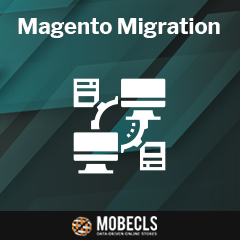 Mobecls Team provides several Magento migration packs. We help both middle-sized and large stores to smoothly migrate their data, design, custom functionality, extensions, SEO, etc. If you’re interested in our migration scenarios, contact our experts.
Mobecls Team provides several Magento migration packs. We help both middle-sized and large stores to smoothly migrate their data, design, custom functionality, extensions, SEO, etc. If you’re interested in our migration scenarios, contact our experts.




