All of you have heard about Magento 1 end of life. This news continues making noise in the community forcing merchants to migrate their online stores to Magento 2. Currently, there are 49.094 Magento 2 live websites, which means that 168,804 Magento 1 online stores are at the risk of being unsupported starting from June 2020.
I want to remind you that after the Magento end of life, M1 stores won’t receive any security patches, technical updates, and so on. Merchants using Magento 1 will be on their own, struggling hacker attacks and infected codes jeopardizing customers’ data.
Magento | Adobe Commerce Offers Merchants More Comprehensive Security:
- Enhanced Password Algorithms
- 2-Factor Authentication
- Dynamic Backup Plan
- Unique Admin URL
- Better Development Environment
Don’t think that a shift to M2 will make no difference. It’ll be a grave mistake to think so. Improved security is not the only Magento 2 advantage. It’s a completely different platform that outperforms its predecessor.
Magento | Adobe Commerce Offers Advanced:
- Performance and Scalability
- Checkout Process
- Reporting
- Mobile-friendly and Responsive Design
In this article, I’ll cover everything you should know about M1 → M2 migration, and how to complete it in the right way.
Full Magento | Adobe Commerce Store Migration
Full Magento migration includes settings & data, extensions & integrations, custom functionality, theme & design transfer. Before starting the migration, you and your development agency should do some groundwork:
- Online store audit. Your development team should help you to think about what to transfer to your new M2 website, which functionality can be replaced with Magento 2 out-of-box features and which ones can be deleted.
- Backup your M1 store. Copy all your M1 files, folders, database. You should not use your live store for migration.
- Check the compatibility of your current extensions and custom modules with M2.
- Delete outdated data from the database: logs, compared products, etc.
- Install a Magento 2 copy on the same hosting server where you locate your Magento 1 store.
Lots of merchants don’t pay too much attention to groundwork and often skip this step. In most cases, it turns into problems. If you want your M2 store to operate effectively and smoothly, an online store audit is the first thing you need to do before the migration.
When you have all the data, you can start migration which usually consists of the next stages:
- Data Migration
- Extension Migration
- Customizations & Integrations
- Theme Migration
Data Migration
First and foremost, you have to migrate the next primary data:
- System Configuration: shipping, payment and tax settings.
- Data: catalog, orders, CMS content, transactional emails, media files, admin user accounts.
Only after that, you should migrate your extensions and custom functionality. Numerous merchants ignore this rule, which leads to numerous technical and data issues. The most interesting thing is that the right data migration algorithm is written in Magento DevDocs, so it’s a little bit unclear why people violate it.
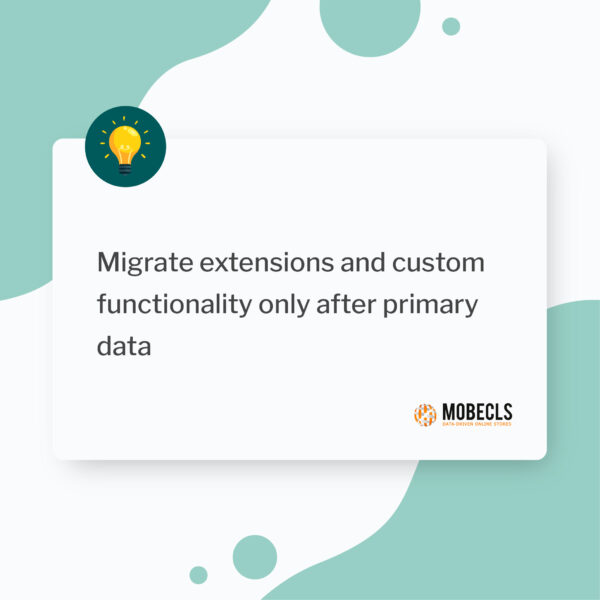
The wrong migration algorithm can lead to some issues like:
- Customer data losses (emails, passwords, orders, etc.)
- Incorrect work of admin area (inability to edit and create products, categories, invoices, etc.)
- Not clickable buttons
- Inability to place orders
- Customer admin grid in back-end gives empty records
- Code conflicts
That’s just the tip of the iceberg as it’s hard to list all the possible troubles. In this case, you can fix these issues or just migrate the data once again. Both options require time and resources, which will postpone the launch of your M2 store.
That’s why it’s important to create a copy of your Magento 1 store. It’s the best way to attempt migration and document errors to solve them as quickly as possible. When the primary data is migrated and double-checked, it’s time to move to the next stage.
Extension Migration
Extensions are the most vital part of any online store’s backend. That’s why business functionality has a higher priority than design aspects when it comes to the migration of the whole project. When the extension framework is set up, you’ll be more aware of its processes which will help you create a solid user-friendly design.
Lot’s of merchants strive to migrate all their M1 extensions to the new store because they want to recreate it. The truth is that it may harm your new store. The problem is that the functionality of some M1 extensions can be already included in Magento | Adobe Commerce by default. In the case of their migration, it causes numerous bugs and fixes which require additional expenditures. These expenses often exceed the cost of extension.
That’s why it’s important to have a migration plan to avoid possible migration issues. Ideally, the extension migration process should involve the next steps:
- Selection
- Installation
- Compatibility test
- Data migration
- Functionality check
- Data audit
First of all, you need to understand which extensions are vital for your business, which solutions can be substituted, and which ones can be deleted, taking into account Magento | Adobe Commerce capabilities.
If some vital extensions don’t meet Magento | Adobe Commerce technical requirements, it’d better develop a piece of critical functionality rather than mixing several third-party solutions. It’ll be faster and more cost-effective.
When the selected extensions and their data are migrated, you should make sure that they match each other and work properly. It’s essential to prevent possible compatibility issues that will affect the work of your online store.
Customizations & Integrations
Custom Functionality Migration
When it comes to customization migration, you have two options. The first one is to use a Code Migration Toolkit. Magento 1 codes are often compatible with M2, so you can use this tool to migrate your customization if it’s necessary. However, due to the platforms’ architectural differences, you’ll have to do some additional work to successfully integrate your custom codes.
The second option is to develop a custom solution to cover functional parts that can’t be covered by third-party extensions and previous custom code. It’s much better and cheaper than trying to mix a couple of ready-made extensions.
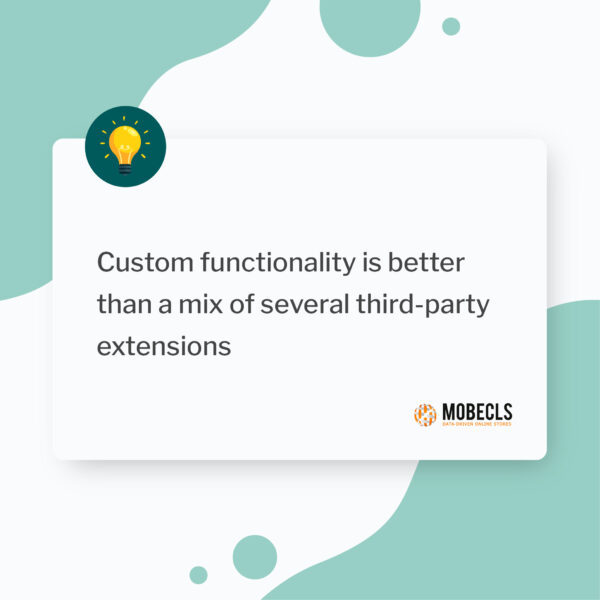 Migration of Integrations
Migration of Integrations
It will be the last stage of your migration process. Integrations also interact with your extensions and custom codes, so you should once again check their compatibility with your backend. You should analyze your business processes and decide which third-party systems you exactly need (dropshipping, payment, etc.).
Based on this data and your store functionality, you should get what solutions will meet your business requirements and needs, whether it’s an out-of-box solution, Magento extension, custom module, or third-party software.
Theme Migration
The first thing you need to know about Magento Theme Migration is that it’s impossible to simply transfer your current them to M2. You can’t just paste your design like default Magento data such as orders, customers, etc. That’s why you have to develop an M2 theme from scratch or use a ready-made one and customize it according to your needs.
Ready-Made M2 Themes
Ready-made themes are not as good options, as you may think. They are often incompatible with custom modules and some extensions. In the long run, you’ll spend more money on adoption rather than developing a custom design from scratch.
Moreover, ready-made themes lose to custom ones in UI/UX aspects. Simply put, these themes are faceless. When you use such plain themes, your customers don’t get any engaging user experience, and your online store gets lost in the crowd of similar websites.
The next problem of ready-made themes is code quality. Despite frequent updates, the functionality of ready-made themes remains the same from patch to patch. Moreover, merchants get a lot of features they don’t even use, which burden the code, making it less optimized. Heavy and slow code often causes occasional bugs, which negatively impacts the store’s performance and SEO.
Custom Theme Design
When you develop a custom theme from scratch, you deliver your clients advanced user experience and bring to life your most creative ideas. There is no doubt that this option requires bigger initial costs and a skilled team for its development. Nevertheless, it will pay for itself in the long run.
Custom theme advantages:
- Enhanced user experience, which is provided by the implementation of the best UX practices and specific user scenarios that match your customer groups.
- Custom theme development is business-orientated. It means that the development is based on your target audience, competitors, positioning, market specifics, and other business factors. The main goal is to create a design that drives and boosts conversion.
- Clean code that doesn’t affect performance and SEO.
- Custom themes don’t need further investments, just regular maintenance.
- Every custom theme is developed, taking into account mobile users. It will be easily accessible from any device starting from smartphones to tablets.
Note: When you ask an agency to develop a custom theme, be sure that it provides you with all the design layouts of your store. Some service providers can just slightly customize a ready-made theme and sell it to you as a custom one for the full price. Be aware of this scheme and choose your partners carefully.
Wrapping Out
Based on everything I said, it’s possible to single out some more Magento | Adobe Commerce migration scenarios: basic and standard.
Basic migration includes data migration without any extensions, custom modules, and integrations. If you are not planning to launch your project as quickly as possible, you’ll have more time to prepare a further migration plan, thinking about the functionality you want to have. Moreover, if out-of-box Magento | Adobe Commerce features meet your business needs, further migration is not vital.
Standard migration includes data, extensions, and custom features. If you’re satisfied with ready-made Magento | Adobe Commerce themes, you may skip money on developing a custom one. The same goes for third-party integrations. If your extensions and custom functionality solve your business problems, you may don’t need any third-party integrations.
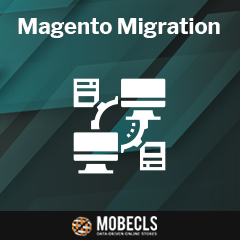 Mobecls Team provides several Magento migration packs. We help both middle-sized and large stores to smoothly migrate their data, design, custom functionality, extensions, SEO, etc. If you’re interested in our migration scenarios, contact our experts or click the orange button.
Mobecls Team provides several Magento migration packs. We help both middle-sized and large stores to smoothly migrate their data, design, custom functionality, extensions, SEO, etc. If you’re interested in our migration scenarios, contact our experts or click the orange button.




