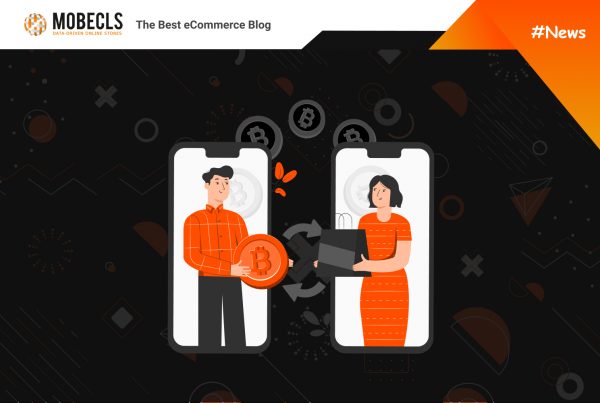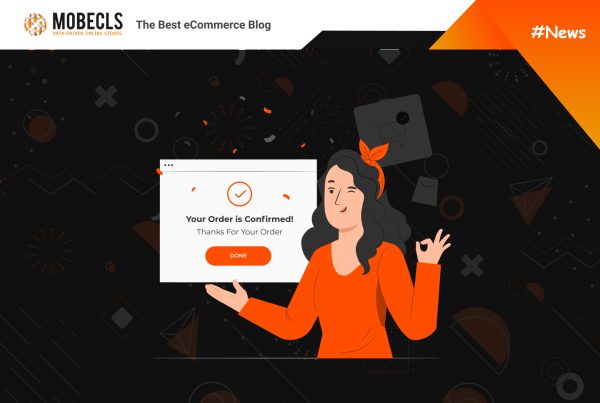One legend says that Julius Caesar, known for his exceptional multitasking skills, could handle multiple tasks simultaneously. Even while reading and writing, he was capable of dictating several letters at once. If Caesar were alive today, would he have been able to tackle the demanding nature of eCommerce multitasking? The challenges of managing accounting, shipping, customer relationship management, inventory, product and purchase planning, supply chain management, and various other business processes may have overwhelmed even someone as skilled as Julius Caesar.
Thankfully, we have a powerful tool that empowers businesses to outperform even the great Roman emperor – Enterprise Resource Planning software (ERP). This tool integrates and automates various core business processes such as accounting, inventory management, supply chain, and customer relationship management into a centralized system. In this article, we’ll break down the benefits of ERPs and share some tips on how to choose ERP software and its implementation.
ERP Integration: Advantages & Key Takeaways
- ERP consolidates all aspects of your business, from inventory and shipping to supply chain management and accounting, resulting in cost savings.
- Say goodbye to spreadsheets and paperwork. ERP provides real-time analytics and many systems offer built-in financial reporting, including income statements and cash flow statements, making reporting more efficient and accurate.
- ERP software provides a comprehensive view of your business by monitoring unreceived and in-transit consignments. This visibility allows you to develop solid marketing and business strategies, make quick decisions, and have confidence in understanding the full picture of your business at any given moment.
- ERP solutions are easily customized. Similar to a LEGO set, you can add necessary components or remove unnecessary ones, tailoring the ERP system to fit your unique requirements.
- Gain better control over your data security. ERP software allows you to decide who can access, view, and edit your data. Cloud-based ERP solutions provide additional security levels and round-the-clock support for peace of mind.
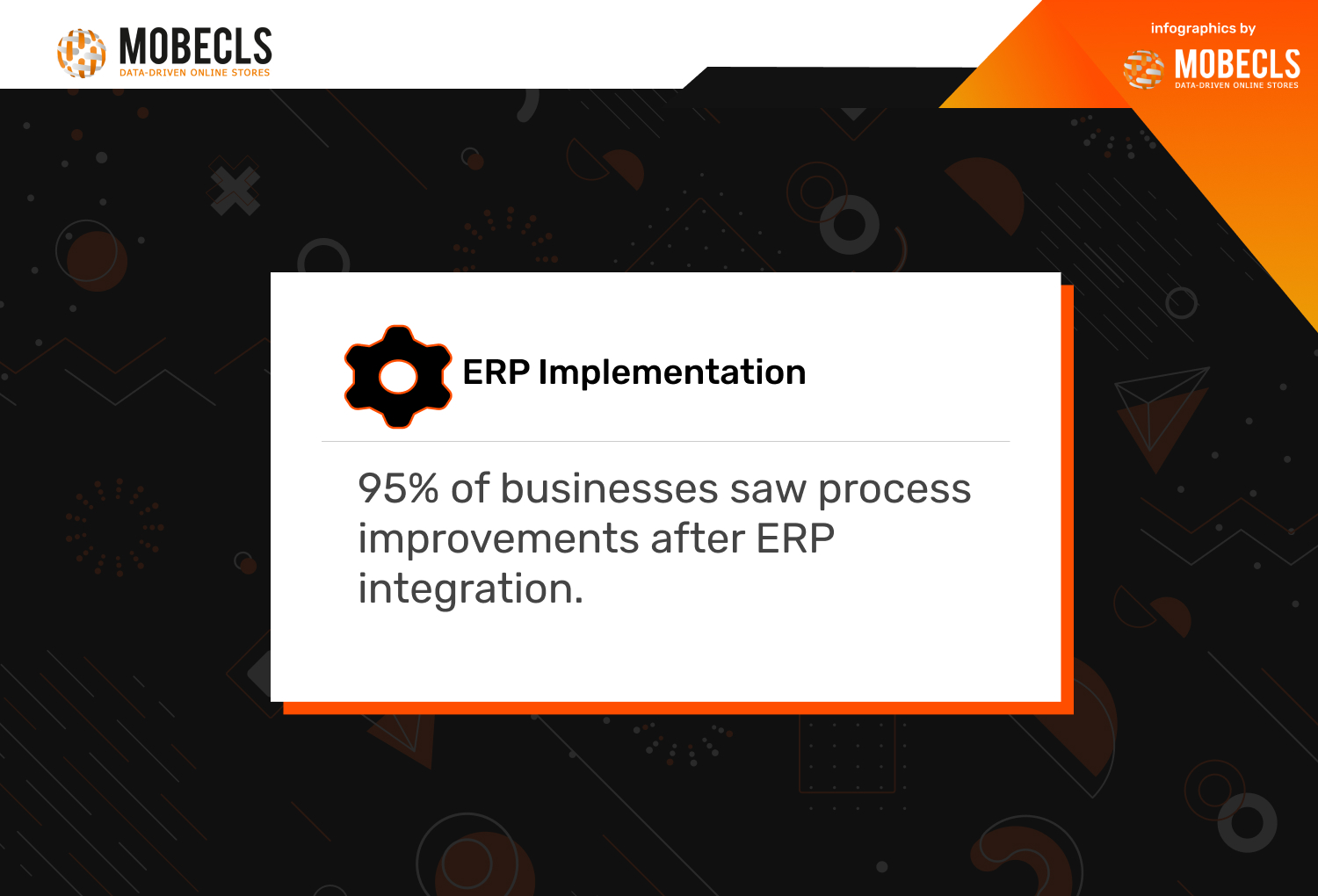
“Simplify Life at Work with a Single System to Manage Your Business” by Aberdeen Group
How to Choose ERP Software That Suits Your Business
Choosing the right ERP system for your business can be a challenging task, as it requires careful consideration of your unique needs and requirements. To assist you in making the right choice, we have compiled a comprehensive list of ERP selection criteria that will help your decision-making.
Specify Business and Functionality Requirements
When you choose an ERP software, it is crucial to specify both the functional and business requirements that align with your company’s needs. Firstly, consult with employees across different departments. Gather insights and perspectives from sales managers, suppliers, production workers, and other stakeholders who will interact with the solution. Importantly, 75% of businesses claims that organizational change was the bigger challenge than technical issues.
Document all the thoughts and ideas shared during these discussions and schedule a meeting to review and prioritize the requirements. This process involves identifying which requirements are considered “must-have” and which ones are “nice to have” for your business.
Furthermore, it’s essential to provide specific examples to illustrate the difference between functional and business requirements. For instance, if your company operates in multiple countries, your potential ERP solution should have robust accounting components that support multiple currencies and enable effective tax management across those countries.
Remember, functional requirements should be addressed first, as they provide the necessary foundation for creating and updating your overall business requirements. By clearly specifying both functional and business requirements, you can ensure that the selected ERP software aligns with your company’s needs and sets the stage for a successful implementation.
Check ERP Compatibility with Other Software You Use
Consider existing software solutions such as CRM systems, eCommerce platforms, and inventory management tools. Evaluate if your potential solution seamlessly integrates with these key systems, making it easier for you to choose ERP software that aligns with your existing infrastructure. In doing so, this integration will help minimize errors during the integration process and ensure data consistency.
Moving forward, check the integration capabilities carefully. Look for pre-built connectors, APIs, or integration frameworks that enable a smooth data flow. Additionally, determine if the software provides real-time integration or requires batch updates. Opting for real-time integration ensures access to up-to-date information for timely decision-making—a crucial factor to consider when you choose ERP software.
Ensure compatibility of data formats and structures. The ERP system should handle the formats used by your existing software to avoid misaligned data formats that can lead to compatibility issues.
Next, evaluate the flexibility for future integrations. Check if the desired ERP solution can be seamlessly integrated with potential future systems, providing scalability as your business grows. This forward-looking approach is essential to remain competitive.
Lastly, consult with the ERP vendor for comprehensive information on integration capabilities, supported systems, and any associated costs or requirements. Gathering this information will help you choose ERP software that best suits your business needs.
Check Credibility of a Potential Vendor
Assessing the reputation of potential ERP vendors is crucial when choosing ERP software. The vendor’s reputation directly impacts software quality, customer support, and long-term success. To ensure a reliable choice, conduct thorough research on vendor reputation.
Consider the vendor’s track record. Examine how long they have provided ERP solutions. Look for testimonials, case studies, and customer references to gauge their expertise and satisfaction. Opting for a vendor with a solid reputation instills confidence and reduces risks.
Evaluate the vendor’s financial stability. It’s important to choose a vendor capable of providing ongoing support, updates, and enhancements. Financial stability ensures their investment in research and development to keep the software current.

Source: “144 Key ERP Statistics 2021: Analysis of Trends, Data and Market Share” by FinancesOnline
Assess customer support and service offerings. Look for vendors with responsive phone, email, and online support channels. Excellent customer service ensures a smoother implementation and post-implementation experience.
Consider industry recognition and partnerships. Awards, affiliations, and partnerships indicate a respected vendor within the ERP ecosystem. Additionally, evaluate the vendor’s commitment to innovation. Look for regular updates, new features, and a vision for the future. A reputable vendor stays ahead of technological advancements.
Assess the vendor’s company culture and values. Look for transparency, integrity, and a customer-centric approach.
In conclusion, assessing vendor reputation is crucial for making an informed ERP software decision. Choosing a vendor with a solid reputation for quality software, reliable support, and long-term partnership is key. Thorough research, testimonials, and industry recognition aid in selecting a reputable vendor for a successful ERP implementation.
Consider Expenses and Your Budget
When selecting an ERP software solution, consider costs and associated expenses. Understand the financial aspects to ensure alignment with your budget and a reasonable return on investment.
Firstly, evaluate upfront costs, including licensing fees, implementation, and necessary hardware investments. Don’t forget ongoing expenses, like maintenance, support, and potential software updates. Assess these recurring costs for long-term financial planning.
Additionally, weigh the potential for customization or additional modules, considering associated costs. Evaluate integration expenses for existing systems or databases, including data migration and system integration.
Lastly, assess scalability and associated costs, anticipating expenses as your business expands.
Considering these factors helps make a financially sound decision. Understand upfront and ongoing expenses, customization, integration, training, and scalability for an accurate total cost of ownership assessment, ensuring the chosen ERP solution fits your budget and financial objectives for successful implementation.
Map Out the Integration Process
Mapping out the implementation process of ERP software is vital for a smooth and successful integration. To begin, define clear objectives and goals for the implementation. Break the process down into phases with realistic deadlines. Additionally, consider resource availability and dependencies to create a feasible timeline.
Forming a dedicated migration team with assigned responsibilities and clear communication channels is crucial. This team will oversee the project and address challenges as they arise. Prior to implementation, assess existing processes and workflows to determine necessary adjustments and ensure the ERP system aligns with your specific requirements.
Plan for data migration and integration with existing systems. Develop a strategy for smooth data transfer and validation. Simultaneously, create a comprehensive training plan to familiarize users with the new system. Offer a combination of training sessions to accommodate different learning styles.
Maintain regular communication and progress tracking throughout the implementation process. Hold meetings to assess status, address concerns, and keep stakeholders informed about the project’s development.
Lastly, plan for post-implementation support and maintenance. Establish a system for ongoing monitoring, issue resolution, and continuous improvement. Mapping out the implementation process sets a clear roadmap for success, aligning with objectives, minimizing disruptions, and maximizing ERP benefits.
Consequences of Choosing the Wrong Software
Choosing the wrong ERP (Enterprise Resource Planning) software can have significant consequences for your organization. It is crucial to thoroughly evaluate and select the right ERP solution that aligns with your business needs. Here are some potential consequences of choosing the wrong ERP:
- Inefficient Operations: The wrong ERP software may not effectively streamline your business processes or integrate with existing systems. This can lead to inefficiencies, redundant manual tasks, and increased workloads for employees. Inefficient operations can result in productivity losses and decreased overall performance.
- Limited Functionality: Choosing an ERP system that lacks the necessary features and functionalities required by your organization can limit its ability to meet your specific needs. This can hinder growth, hinder innovation, and restrict your ability to adapt to changing market demands.
- Poor Data Management: An inadequate ERP system may struggle to handle your organization’s data requirements. It may result in data inaccuracies, inconsistencies, and difficulties in generating accurate reports. Poor data management affects decision-making, hampers strategic planning, and can lead to costly errors.
- Integration Challenges: If the chosen ERP software does not integrate well with your existing systems and applications, it can create data silos and hinder information flow across departments. Lack of integration can lead to data duplication, data discrepancies, and difficulties in obtaining a holistic view of your business operations.
- Cost Overruns: Implementing the wrong ERP can result in unexpected costs. These costs may arise from extensive customizations, additional software licenses, training requirements, or ongoing maintenance and support expenses. Over time, cost overruns can strain your budget and impact your organization’s financial health.
- Disrupted Business Processes: A poorly implemented ERP system can disrupt your day-to-day operations. It can lead to system downtime, data loss, or inadequate support, causing delays, customer dissatisfaction, and reputational damage.
 If you want to be ahead of your competitors and make sales, you need a solid online business strategy, which is vital for both eCommerce newcomers and already established businesses. If you have doubts about your eCommerce strategy or you have any questions on ERP implementation, contact us and we’ll help you to make the right choice.
If you want to be ahead of your competitors and make sales, you need a solid online business strategy, which is vital for both eCommerce newcomers and already established businesses. If you have doubts about your eCommerce strategy or you have any questions on ERP implementation, contact us and we’ll help you to make the right choice.