Algolia extension installation on Magento 2: full instruction is on the official developer website.
You can find information about several peculiarities of Algolia search that will make the process of styles customization easier.
- When the first symbol is typed in the search line, dropdown with results appears. If you try to inspect the style of the dropdown, it disappears from the screen.
To prevent this, open Algolia settings (Stores > Configuration > Algolia Search) and mark the option “Autocomplete”. Enable the option “Enable autocomplete menu’s debug mode” at the end of the displayed settings list. - As a rule, the testing process is conducted on a testing server that has another domain name than the live website. In this case, the results with the links to the test domain come out in the Algolia index. Even after the transfer to the live website, the results from the testing server can still appear.
To resolve this issue, clean the Algolia index.
You will need to:
- log in to the profile on algolia.com;
- choose the tab indices (see 1 in the screenshot);
- click indices in the breadcrumbs (see 2 in the screenshot);
- mark the required options (see 3 in the screenshot);
- use the appeared buttons to clean and delete records (see 4 in the screenshot).
- Sometimes there is a need to remove the catalog pub from the images URLs. There is a separate option for this purpose in Algolia.
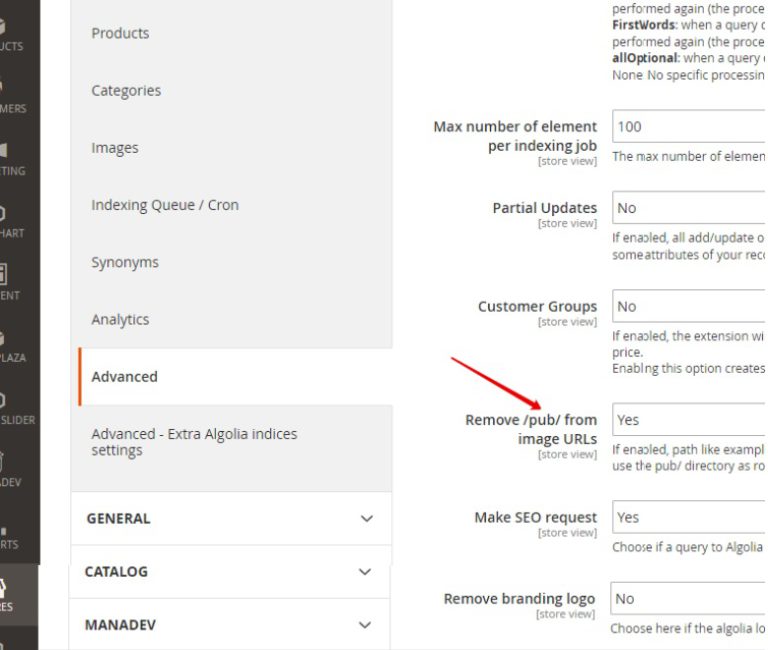
- In the Algolia templates at the catalog vendor/algolia/algoliasearch-magento-2/view/frontend/templates, you can find non-typical lines, for example: {{{ _highlightResult.name.value }}}
It happens because Algolia templates are created in the connection with the library Hogan.js. You can find the information about this library on this page




