The success of any online store directly depends on your eCommerce solution. The market offers dozens of platforms for online stores, which complicates the decision-making process. In our previous article, we’ve compared the leading solutions for online retailing — Magento | Adobe Commerce and Shopify. Today, we’re going to talk about Magento and the most popular eCommerce platform which is WooCommerce.
Magento | Adobe Commerce vs WooCommerce
WooCommerce is the most popular solution for online stores on the entire Web. There are more than 830.000 live websites that use WooCommerce Checkout.
Why is it so popular? The main reason is simplicity. WooCommerce is neither a CMS and eCommerce framework, it’s just a WordPress plugin. It’s free to use and install, has capabilities for customization and basic built-in eCommerce features like inventory management, payment options, etc. The only thing you need is to have a website powered by WordPress. Moreover, You don’t need any tech skills to set it up and go live.
Magento | Adobe Commerce is the third biggest eCommerce player after Shopify and WooCommerce that occupies 6 % of the market. It’s also an open-source solution that has two editions: a free Magento Open Source and Magento Commerce, which is paid and hosted. Magento | Adobe Commerce is a CMS that was created specifically for managing online stores, so it has more advanced built-in functionality.
Besides the fact that these two eCommerce solutions have some similarities, they are completely different in terms of their purpose and capabilities.
According to BuiltWith market share for WooCommerce is 26% of the top 1 million sites using e-commerce technologies.
Built-in Features
Magento Open Source is the ultimate winner in this aspect. Magento | Adobe Commerce was specifically developed and designed to run an eCommerce business. It provides its users with an advanced built-in toolkit for selling goods online:
- Marketing & Conversion Tools
- Search Engine Optimization
- Multi-store Management
- Catalog Management
- Checkout, Payment & Shipping
- International Support
- Mobile Commerce
Magento | Adobe Commerce allows merchants to build future-rich and complex stores that can meet any business needs. Meanwhile, WooCommerce is a plugin that adds a shopping cart to WordPress websites. If you want to have more features, you have to install plugins and extensions. Fortunately, they are free and you don’t need lots of them for the first time. If you run a store with less than 100 SKUs, WooCommerce is a good option.
As both platforms have open-source nature, you can expand its out-of-box functionality and customize your store the way you need by changing its code.
Performance & Hosting
Both solutions require hosting. Despite basic shared options, all popular WordPress hosting providers like Bluehost, SiteGround, DreamHost, and others, offer WooCommerce users extra perks like a free SSL certificate, integrated Content Delivery Network, mobile optimization and many more.
Magento | Adobe Commerce requires more hosting power as the platform was designed to process hundreds and thousands of orders, payment operations, discount calculations, etc. You have to constantly maintain your server environment to stay afloat. The best choice for Magento | Adobe Commerce is a dedicated server, although it can be a little bit heavy for your budget. However, you’ll be sure that your store will handle any product catalog and user flow. Don’t skip money on Magento | Adobe Commerce hosting as poor hosting will impact the overall work of your store, loading speed and SEO.
Keep in mind that WooCommerce is just a plugin. Whatever hosting solution you use, you won’t get better performance, compared to Magento | Adobe Commerce. However, you can improve the performance parameters and boost the load speed by installing some WordPress plugins. Nevertheless, you shouldn’t overwhelm your store with add-ons as they will only slow down the site’s speed.
One more downside of WooCommerce performance is that this solution was designed for small online stores. It can hardly cope with big product catalogs and traffic. If you won’t configure your hosting properly, your site could be down, facing hundreds of users. The consequences for your business may be fatal: unplaced orders, payment issues, customers’ frustration, loss of profits, high cart abandonment rates, etc.
Extensions & Integrations
It’s safe to say that there are no perfect eCommerce platforms. You can’t avoid using third-party extensions when built-in features can’t cover some specific aspects of your industry. Fortunately, both Magento | Adobe Commerce and WooCommerce marketplaces offer thousands of extensions that can enhance your store’s functionality.
The pool of WooCommerce extensions includes extensions that deal with numerous online store management tasks, starting from search tools to shipping improvements. Simply put, you can find everything you need to optimize and improve your store. WooCommerce offers both free and paid extensions/plugins. Free plugins and extensions are good at the start, however, with the growth of your store, you’ll realize that you lack some vital features and switch to the paid ones. The second problem is that the more plugins you install, the slower your website becomes.
Magento | Adobe Commerce marketplace offers 5,832 extensions both free and paid. All of them can enrich the platform’s out-of-box functionality. The main difference between Magento | Adobe Commerce and WooCommerce extensions is their purpose. Magento was originally designed to serve online stores, so its extensions are more eCommerce-orientated. As a result, they provide more comprehensive stock and product management, order processing, shipping control, etc.
Meanwhile, WooCommerce has a minimum of built-in eCommerce features. You need a solid number of extensions to run an online store effectively. The next problem is that WordPress releases too many updates that are difficult to keep up with. Moreover, these patches often make updated plugins incompatible with your website or even a theme. As patch releases are so frequent, it frustrates all the WooCommerce users and becomes a real headache.
WooCommerce doesn’t require profound coding skills to install and update extensions properly, whereas Magento | Adobe Commerce requires a tech specialist in your team or an outsourcing agency. However, the deeper you dive into WooCommerce, the more coding skills you need. There’s a big chance that you’ll need a coder when your store grows. If you want advanced custom features, you have to learn to code or hire someone.
Price
WooCommerce itself is free. However, you need to pay for hosting, domain, plugins & extensions, theme and developers fees:
- Hosting $5-$100 per month. The price depends on the features you want to have like support, staging area, etc.
- Domain ~ $12 per year. Some hosting providers include free domains in their pricing plans.
- Theme ~ $59. You can also use a free theme, but their quality often leaves much to be desired. Free themes also don’t have any support.
- Important Plugins ~$25 – $89 for one plugin. Some plugins require monthly fees, some of them a one-time payment.
- Extensions ~$29 – $79 per year for one extension. The main difference between an extension and a plugin is that extensions add eCommerce features (e.g. shipping options, customer data export, etc.)
- Developer fees ~ $20-$150/hour. Unexpected technical issues and implementation of new features may require the assistance of experts.
If you want to build a Magento | Adobe Commerce website, you need deeper pockets compared to WooCommerce. A basic Magento Open Source store can cost you from $2,500 to $10,000. The price includes a cheap ready-made theme, basic functionality and some extensions installed by a small development agency. Custom Magento | Adobe Commerce store price range varies from $10,000 to $100,000. The price depends on the features you want to have. Generally, you’ll have customized features and extensions, a custom theme developed according to the best UX practices, support, and maintenance of your store by an experienced development agency.
You can also use one of the paid editions: Magento Commerce or Magento Commerce Cloud. They provide more advanced functionality that better fits big merchants. The license pricing bases on your gross revenue. It may start from $22,000 and can go as high as $190,000 per year for the merchants who generate over $25,000,000.
Ease of Use
How much time does it take to start an online store? Does it require any technical skills? These questions are one of the most frequent when it comes to starting an online store. Time is money, so the faster you’ll go live, the faster you’ll make profits.
It’s a flawless victory for WooCommerce as it’s a WordPress plugin. If you run your website using WordPress, you can start selling online in no time. Everything you need is to install the WooCommerce plugin following the steps of the setup wizard. During installation, you configure the site’s appearance, add product pages, set up payment and shipping information.
Once the plugin is installed, you’ll get new tools in your WordPress dashboard for managing your online store. From now, you can manage your product pages, site’s design, access reports, and analytics, etc.
On the other hand, we have Magento | Adobe Commerce. It’s a more sophisticated solution and its learning curve is much steeper. If you choose Magento Open Source (a free edition), it’d be great to have a tech specialist in your team or address to an agency that specializes in Magento | Adobe Commerce development.
Although the first steps may be difficult, you can always ask for help from the Magento community. This open-source platform has assembled thousands of followers around itself who share with one another wide-spread problems and their solutions. Magento Commerce (a paid edition) offers 24/7 tech support for its users.
Final Words
Who should choose WooCommerce? This solution perfectly suits merchants who want to start their online stores in the blink of an eye without any coding at the beginning. It’ll also suit you if you have a small product catalog, you don’t think about business scaling and going worldwide. Simply put, if you have a WordPress website and want to monetize it a little bit by selling merch or simple products, WooCommerce will work out well for you.
WooCommerce Downsides:
- Minimum Basic Functionality. You have to invest a lot in WooCommerce plugins to have basic eCommerce features. Moreover, when you buy a plugin, you pay to have only one single feature. Numerous installed plugins turn into thousands of dollars per year.
- Too Many Updates. WordPress releases too many patch notes and it may be hard to keep them up. Moreover, updates often lead to the incompatibility of your plugins that break down many aspects of your website. It’s one of the most wide-spread complaints of WooCommerce users.
- Poor Performance & Slow Page Speed. The more plugins and custom code lines you use the slower your store becomes. The most ironic thing is that better performance requires additional plugins.
- Frequent Errors. Newcomers to WordPress are often frustrated by numerous general syntax errors, RSS feed errors, and the infamous “white screen of death”. It has truly become a WooCommerce distinctive feature. Numerous WordPress users face a white screen without any error message which confuses newcomers even more than ordinary issues.
Who should choose Magento | Adobe Commerce?
- Multi-store functionality (you have several stores or brands)
- Performance and catalog management (your catalog comprises hundreds/thousands of SKUs)
- B2B functionality
- Internationalization (you operate worldwide)
- Infinite capabilities for business scaling You seek for infinite scalability opportunities
- You need full control over your store
Nevertheless, Magento | Adobe Commerce requires a budget. You constantly need to invest in development, maintenance & support, updates & hosting. Despite it might be hard to get used to, a free Magento edition will provide you with limitless customization possibilities along with full control over your website. That makes it a brilliant choice for eCommerce businesses.
Mobecls team offers fixed-price service packages for Magento store support. Moreover, we’ll help you to choose a plan according to your business needs and specifics. The starting price is $2000. You can also select the number of working hours and the range of services. A service package may include updates, the installation of modules, bug fixing, SEO support and many more. Contact us and we’ll help you.

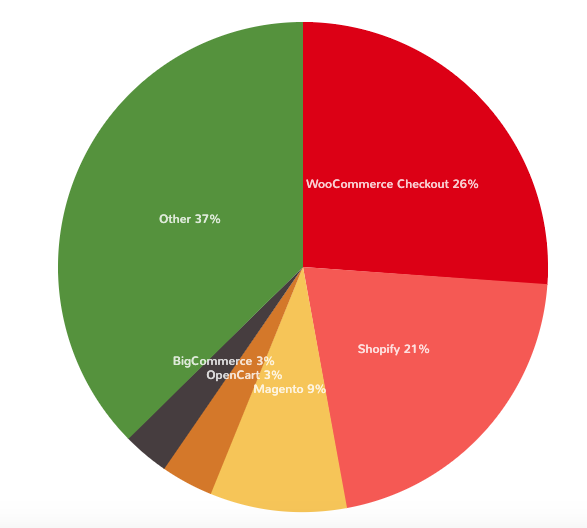
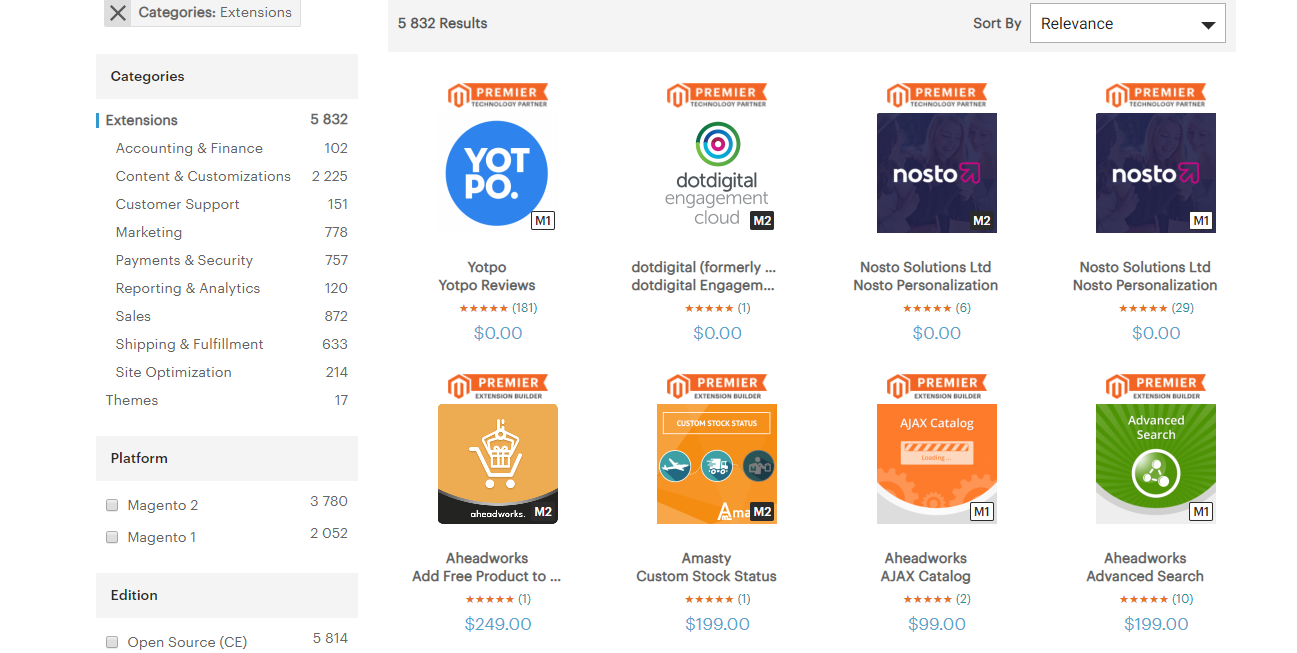 ©Magento Marketplace
©Magento Marketplace


