eCommerce is one of the most profitable and rewarding businesses you can run. However, the success of your online store is highly dependant on your cybersecurity. The sad thing is that no eCommerce solution can provide merchants with 100% protection against cyberattacks. Every platform is equal before the DDoS attacks, malware infections, data breaches, and so on. However, you can minimize possible threats by following these eCommerce cybersecurity principles:
Enable SSL Encryption
HTTPS is a must-have protocol for any eCommerce website to maintain PCI compliance. SSL certificates stand for encrypting and securing data that moves between online stores and customers. It lowers the risks of intercepting sensitive data by a third person and adds a security level to any website. Moreover, data encryption is imperative to meet CCPA and GDPR requirements. Also, Google ranks HTTPS websites better than sites using HTTP. Thus, SSL certificates boost not only your security but Google rankings.
Backup Data as Frequent as Possible
Data backups prevent losses of your financial and customer data and time resources. Moreover, data backups provide you with a plan B in cases of data corruption. That’s why you need to set up schedules for your data backups.
You can backup your data by yourself or with the help of your hosting company. If you do backups on your own, be sure that you schedule them properly. You can do it by implementing a script on your website.
On the other hand, hosting companies offer merchants different pricing plans that may include daily data backups. If you don’t want to set backups as your daily routine, leave it to your hosting company.
Monitor Your Website Activity
Use Google Analytics or its analog to monitor how users access your online store. These tools provide you with a real-time activity visualization that helps to detect suspicious users. In addition to analytics tools, use security monitoring tools to scan DDoS and cross-site scripting attacks.
Website monitoring allows you to proactively react to any suspicious activity as soon as you notice it. For example, you can stop a DDoS attack before its peak. All of the activity monitoring software is easy to use and configure. Moreover, all of them are automated, which means that you need to watch your online store 24/7. Just don’t forget to turn on notifications.
Be Patched and Updated
There are no perfect eCommerce platforms. Each of them has its bugs and vulnerabilities. That’s why developers always search for hidden threats and roll out new security patches. Every security patch aims to counter the platform’s bugs and vulnerabilities. If you don’t keep your eCommerce platform up to date, you jeopardize by encountering threats already neutralized by developers. Stay on top of new updates for your eCommerce platform!
Don’t Use Default Access Settings
When you use the default settings in any eCommerce platform like Magento, WooCommerce, etc., you may create some vulnerabilities. The most common ways to threaten your website are letting files be rewritable by users or having the username Admin. These mistakes allow hackers to get into your system without any problems.
SFTP Instead of FTP
File Transfer Protocol (FTP) is a traditional way to upload files to web servers. During the transfer to web servers, your data is vulnerable to hacker attacks and lapses. That’s why you need to use a more secure and advanced protocol, which is SFTP (Secure File Transfer Protocol). The main advantage of SFTP is that it gives the ability to use a secured connection to transfer files and traverse the file system on both the local and remote systems. This protocol protects not only your files against compromising but also protects your login credentials during the upload.
Pay Attention to Outdated Permissions
Sometimes you have to give access to your server environment to third parties to do some work. It may be an installation of a new patch or extension, technical maintenance, bug fixing, and so on. However, when outside workers or teams finish their work, merchants often forget to change the access levels. It may lead to grave vulnerabilities, so you need to pay attention to outdated permissions and change the access levels as soon as a third-party team is no longer work on your project.
Use Only Trusted Third-Party Software
It’s hard to imagine an online store that doesn’t use any third-party extensions or themes. However, the Net is crowded with badly coded extensions that carry numerous loopholes for hackers. Be sure that frauds will use them to destroy your business. The only way to avoid such hacks is to use only officially supported extensions. Each popular eCommerce platform has its marketplace, where you can purchase safe extensions.
Use a Web Application Firewall
A web application firewall is a shield that stands between your website and hackers. It’s one of your main defense against cyberattacks. Web application firewall protects your online store not only from malicious SQL injections but also fights against DDoS attacks.
Mobecls team reminds you that Magento 1 no longer gets any security patches and updates. If you still run your business on Magento 1, we’ll help you to complete a smooth Magento migration!
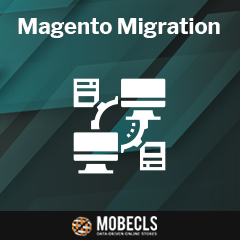 Mobecls Team provides several Magento migration packs. We help both middle-sized and large stores to smoothly migrate their data, design, custom functionality, extensions, SEO, etc. If you’re interested in our migration scenarios, contact our experts or click the orange button.
Mobecls Team provides several Magento migration packs. We help both middle-sized and large stores to smoothly migrate their data, design, custom functionality, extensions, SEO, etc. If you’re interested in our migration scenarios, contact our experts or click the orange button.




