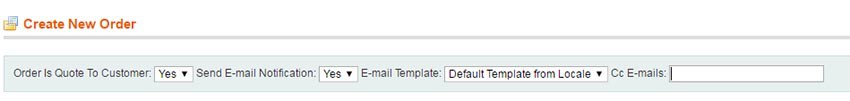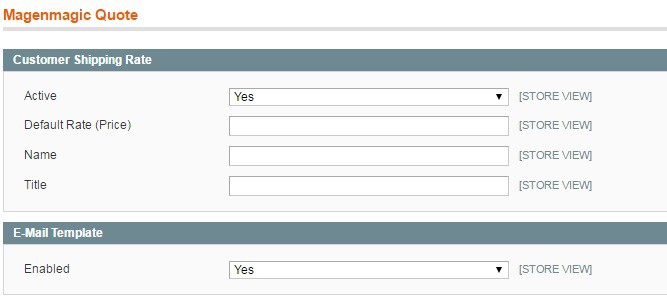Please contact us and we will send you this extension
Quote Extension
Review
-
18 websites have installed
-
Extension package for Magento 1.X
-
Provided as it is. No support.
Extension Features
- create offers for customers who have already bought smth at your website
- create quotes with discounts for the total purchase price
- offer quotes only for new/already registered customers
Business Issue
Quote extension for Magento provides a unique feature of customer quotation. Customers can request a wholesale custom order quote instead of a fixed price. Create accurately adjusted pricing offers for both B2B and B2C customers..
Manual
Create New Order:
- at top of the page choose YES at the dropdown “Order Is Quote To Customer”
- choose YES at the dropdown “Send Email Notification”
- choose “Quote Template” at the dropdown “E-mail Template”.
- you can set the manager’s email or customer’s another email at Cc E-mails.
Set a customer and press Add products. Then, choose which product you want to add to the quote and its quantity. Press Add the selected product(s) to order. Set a custom price and set the needed price in the Items ordered section. Press the Update Items and Qty’s button.
If you want to apply a coupon code, add it in the Apply Coupon Code section. Then, add data in the Billing Address and Shipping Address sections. If the data is the same, select Same As Billing Address. Specify payment methods for the customer (a customer will choose any available payment method during checkout).
Choose Shipping Method or set up Custom Shipping Method:
- set name at the “New Title” field and click the “Set” button
- set rate at the “New Rate” field and click the “Set” button
Submit an order after this.
A customer will receive a quote, and they will be able to proceed to:
- My Profile page
- My Quotes page
- New Quote page
Customers will check details and will be able to pay for a quote without entering all the data (name, last name, etc).
Note! If you want to send an e-mail to a customer later, select “no” in the “Send e-mail notification” section before submitting the order. You can do it later by pressing the “Send Email” button on the order information page.