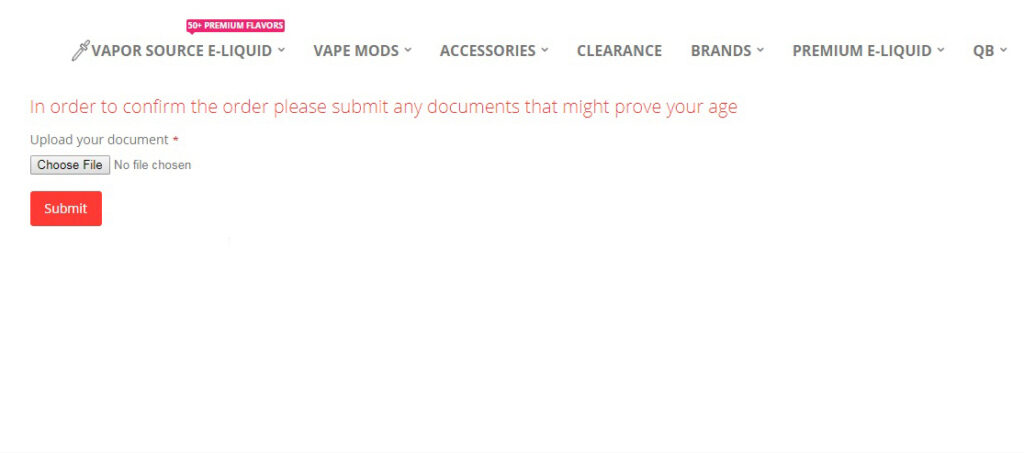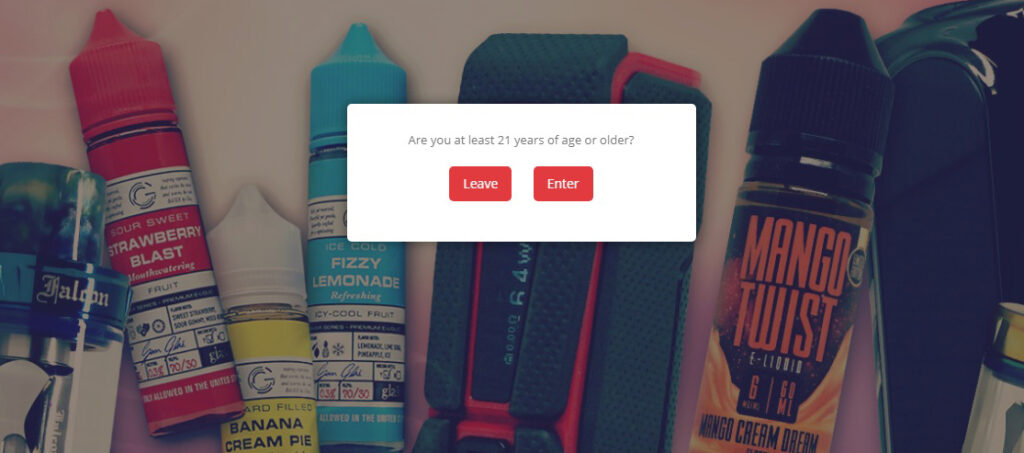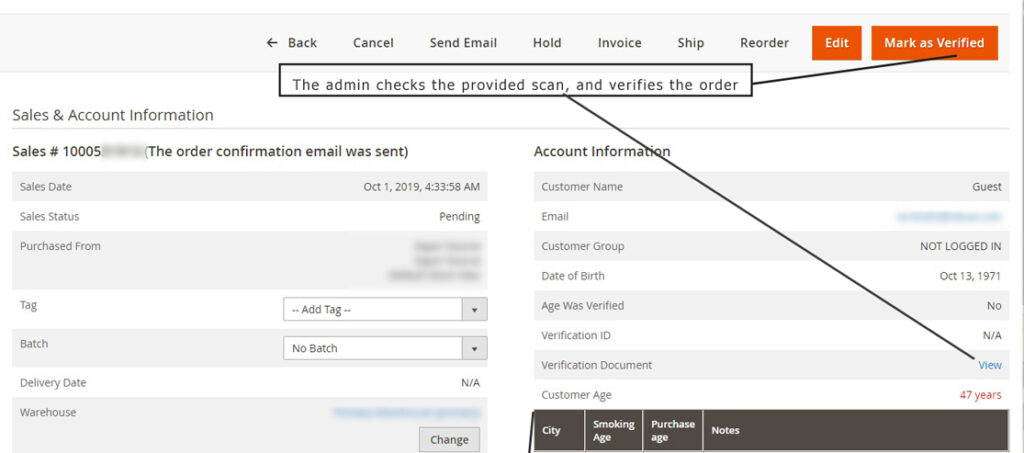Client Profile

Name
VaporSource
Project Length
2015 – 2016
Industry
Vape Retailing
Business Size
Medium
Product Catalog
60.000
Project’s Goal
Business automation, support & maintenance, migration
1. Magento 2 Migration
Problem
The client migrated to Magento 1 from Zencart in 2013 because Zencart wasn’t supporting configurable products. The company was operating on Magento 1 until 2017 and had to migrate to another platform due to QuickBooks frustration. By that time, the company had 9 offline stores, and the accounting system started to cause database corruptions because of the enormous amount of data. Our client had to regularly send all the data to the support office to fix the issues. Usually, it took a couple of days for them to do it and send the data back.
After these hotfixes, the staff had to add all the orders that they were getting during the restoration work back into the database manually. In addition, store managers noticed that data synchronization caused loyalty points losses. This led to big customers’ frustration as they couldn’t use their discounts in offline stores.

Solution
We started looking for new options that could help us to manage the business and sales. By that time Magento 1 was well-known for its performance issues and Magento 2 wasn’t a solid platform yet. We just kept searching. It took about a year to review all the options, but then Magento 2.2 rolled out.
Magento 2 offered online merchants an MSI (multi-source inventory), business intelligence out-of-box features, and enhanced performance. The better architecture and ability to split the database was perfect for keeping CRM, ERP, accounting and reports, loyalty programs, and POS using a single platform.

QuickBooks Migration
Finally, we found a set of extensions that covered inventory, reports, POS checkout, and internal transactions. We just had to customize them according to our business specifics. Once that was done, we started the whole QuickBooks migration to the Magento database. We wanted to get rid of QB as fast as possible because we wanted to have all the data above one roof:
- Products, attribute, images
- Inventory and warehouses
- About 100.000 customers
- 1.000.000 orders
- Customer rewards history
What is more important, we couldn’t just jump into Magento after the full QuickBooks import. We should have run both systems for some time. We’ve made a daily script that synchronizes the latest customers, orders, stock, and rewards from QB to Magento 2.
While we were migrating the data and test piloting our solution, which was built on Magento 2.2.6, Magento released a better PWA version, GraphQL updates, and 2.3.2 version. But for now, we’ll launch what we have this year. Next month we’ll roll our POS solution for the first offline store and test it works for a couple of weeks to get customer service team feedback.
2. Age Verification Optimization
Problem
Online merchants who sell tobacco, alcohol and other products for adults must be sure that all their clients have reached the legal age. Every user should specify the age to place an order and pay for it. Fines for selling tobacco/alcohol products to minors online vary from $ 100 to 2000, depending on the state or country.
Our client wanted to secure their business from minors and optimize the existing age verification process. The client faced several issues with EVS (Electronic Verification System). The problem was that it could hardly manage the different legislation of U.S. states. Each state has its legislation, so managing age verification may be a hard nut to crack, even if online vendors use EVS. In Alabama, the legal smoking age is 19. However, members of the armed forces can smoke from 18. Alaska is one more tricky example. Smoking is allowed here from 18 but in Sitka (Alaskan city) the legal smoking age is 21.
We had to develop an age verification solution that could automate the age verification process and reduce the number of returns and refunds.

Solution
First of all, we designed a stylish age verification pop-up taking into account color scheme, user experience, mobile devices & desktops screen sizes. A well-optimized and designed age verification popup will not only secure your business from minors but will also ensure your credibility and trust.
Next, we added the Upload Document Scan field on the checkout page. When a customer places an order, an admin receives a notification with a link to the order and document file. This way, the admin can verify if this order is legal and approve it. If verification is successful, the customer pays for the item and gets a notification that the purchase is completed. If a user denies providing this doc, an admin cancels the operation.
Moreover, we made this feature available for sign up. The process is similar: an admin receives a notification that a new account is created, and a document scan is provided. Already verified users don’t have to submit a document scan placing their orders. If users pass verification once, they don’t need to upload a scan one more time. It’s a win-win situation both for clients and online store managers.
Furthermore, we added a new Legal Age block to the admin area to speed up the age verification and order processing. The block contains the following information: state, city, smoking and purchase age, notes. Every time when customers leave their shipping information, our script compares this data to state legislation and online store admins can easily approve or refuse a purchase. If your online store operates within one country, this option isn’t necessary. It’ll be enough just to implement an Upload Document Scan field.
How It Works
Results
The Age Verification Automation lowered the number of minor shoppers and reduced the time spent on age verification of customers from different U.S. states. Moreover, our Age Verification solution works proactively to prevent numerous returns and refunds in case of selling your products to minors. Return management takes a lot of time and human costs. The more orders from minors an online store receives, the more store managers mess around with return labels and canceled payments. In addition, automated Age Verification makes pending order management as easy as never before. The more orders an online store receives, the more time is required to verify the legal age. The Upload Document Scan feature and Legal Age Block reduces the amount of manual work of store managers and allows processing a greater number of pending orders in a shorter time.

3. Magento 2 One Step Checkout Extension Customization
Magento 2 One Step Checkout extension quickly moves shoppers through the checkout process. The average site can increase its conversion rate by 35% solely through a better checkout design. The extension helps store owners to create user-friendly checkout, analyze clients’ behavior and easily boost store revenue by providing customers with a comprehensive checkout.
Feature Highlights:
- Two customizable mobile-optimized themes
- Let customers edit product options on the checkout
- Display delivery date and time options, enable Order and Delivery comments
- Supports popular payment systems
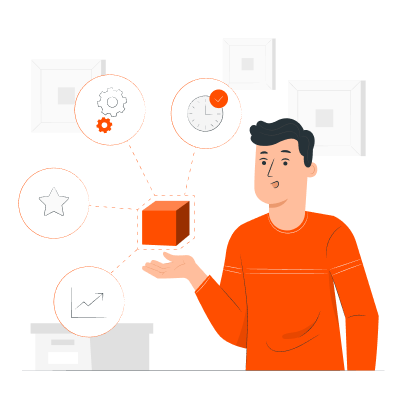
Problem
The client tried to customize the checkout page by himself and broke down the functionality of the extension. We had to restore the functionality of the extension, create two different checkout pages for Individuals and Companies, and redesign the checkout pages to match the main theme

Solution
We customized CSS to make the checkout page look harmonic with the website’s design. The client also wanted to have two different checkouts for Individuals and Companies. We added 2 new buttons to the checkout page: Individual and Company. Customers have to fill in specific checkout forms depending on their choice. Naturally, we also designed these two different sets of options.

4. Store Locator Extension Customization
Store Locator extension for Magento 2 enables customers to quickly find the nearest shops with a handy Google map. Customers can find a needed shop with advanced filtering options and easily show a clear direction. The extension provides customers with the ultimate shopping experience and boosts offline sales.
Feature Highlights:
- Create and display unlimited number of shop locations;
- Show the nearest offline shops;
- Provide advanced filtering options (parking, ATM availability, new arrivals, payment methods, etc.);
- Add detailed shop description and image gallery, list brands and main product categories, specify payment methods and other attribute;
- Custom Google Markers;
- Add multiple points of sales, view and edit store attributes, manage schedules, track customers’ reviews.
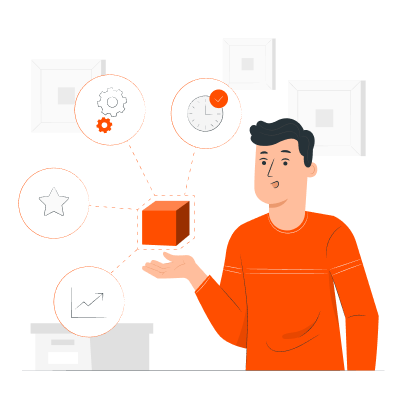
Problem
Our client had a fast-growing dealer network, so adding new dealers on the map manually became too time-consuming. We had to find a way to automate the process of adding new dealers’ shops on the map and decrease the workload of store managers.

Solution
We extended Store Locator Extension and gave dealers an opportunity to add their shops by themselves. Each client’s partner got access to the extension to map their offline shops. Every time new dealers appear they use the company’s profile to do the necessary operation: set current location, search distance, advanced filters (parking availability, payment methods etc.) The client can also decide whether to provide or deny access to a certain dealer.