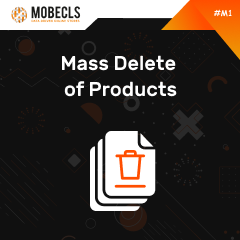Please contact us and we will send you this extension
Mass Delete of Products Extension
Review
-
26 websites have installed
-
Extension package for Magento 1.X
-
Provided as it is. No support.
The solution offers 3 ways to delete non-relevant products:
- in a bulk by single click;
- via cron (delete 10 XXX items once a day at 23:59);
- delete products with a certain attribute of different brands (standard Magento lacks this feature).
Business Issue
Non-relevant products waste lots of server resources. They slow down the work of the admin area and the whole website. However, manual deletion of these products requires time that store admins could spend on more urgent tasks. Mass Delete of Products extension for Magento allows store managers to configure products’ auto-deletion and focus on more vital objectives.
Manual
Go to Catalog >Delete Products by Attribute
Choose which items you want to delete:
- product’s status(1);
- attribute set(2);
- attribute(3);
- option(4).
Then, select one of the next options:
- Search – find items with defined conditions.
- Set up this rule for cron – it means that items the conditions you set will be deleted according to specific rules. You can find the information about deleted products in logs at var/log/magenmagic_attributedelete_cron.log. Configure Cron settings at System > Configuration > [MagenMagic extensions] Attribute Delete > Cron Expression. If you want to delete products every day at midnight set 59 23 * * *.
When you press Search, you see a table with items that meet the conditions you’ve set. Click Select All, then Submit to delete products in bulk at a time. You will see a confirmation message. After that, you will see a notification about deleted products. All information about them you can find in the logs.
- Reset All Rules – cancel all rules without refreshing the page.