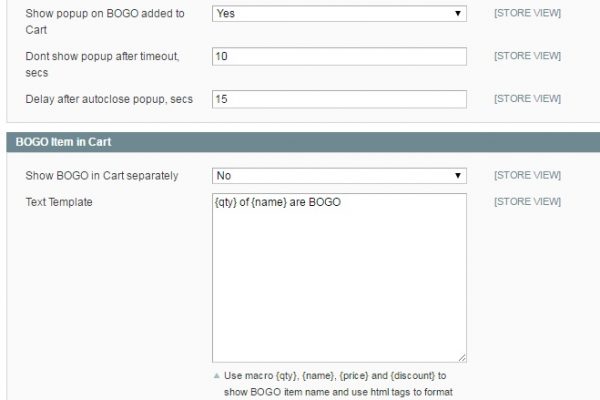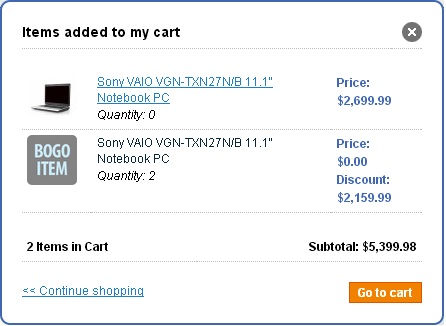Please contact us and we will send you this extension
Buy X Get Y Promotion Extension
Review
-
28 websites have installed
-
Extension package for Magento 1.X
-
Provided as it is. No support.
Extension Features
- set custom price rules (buy one get one free, buy one get one with 30% discount, buy 2 get 3rd with 70% discount, etc.);
- works with configurable products;
- show the total amount of discount in a shopping cart;
- custom promotional messages.
Business Issue
Our solution allows online merchants to show both simple and configurable products in a catalog, helping customers facilitate the decision-making process. However, the extension guides customers to product pages with configurable items only. This way, you show customers what they were searching for and provide information on other product options you offer.
Manual
Common Options Block
- In the section Customer Group, you may choose which category of customers will get a discount.
- Rate, % – gives you a discount amount. 100% makes the 4th product free. 50% will give a 50% discount for each 4th product in the shopping cart.
- Each of (Number) – will tell the system on which product you apply a discount (for example, on each 4th)
- Product View Info Text – descriptional text, that can be displayed on the product page (we will add it upon installation to your template).
- Product in Cart Info Text – descriptional text for shopping carts.
- Minimal Qty for Message in Cart – set the minimal quantity of products in the cart to show the BOGO message.
- BOGO Attribute Code – leave it as it is.
*In order to make just one promotional product, you should set “Use BOGO category” to no. Then, go to your product in the admin area and in the tab “BOGO Discount” enable it. If you want to make the whole category BOGO, you have to set “Use BOGO category” to yes in settings. Then, go to the Category page in the admin area and set BOGO to Yes in the General tab. In that case, users will be able to buy 4 different products from that category and get a discount on the cheapest one.
Banner Block
- Show popup on BOGO added to Cart – informational popup for users who have added promo items to the shopping cart.
- Don’t show popup after timeout, secs – a lifetime for showing banner.
- Delay after autoclose popup, secs – extra time for banner display.
Promotional Item in the Cart
- Show BOGO in Cart separately – if you want to show a message with information about discount separately, choose the Yes option
- Text Template – here you can place your own message template.