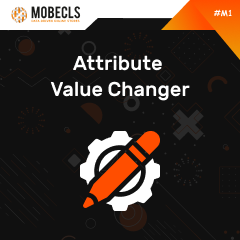Please contact us and we will send you this extension
Attribute Value Changer Extension
Review
-
19 websites have installed
-
Extension package for Magento 1.X
-
Provided as it is. No support.
The tool changes products’ attribute values according to specified conditions. For example, if there’s a need to set leather as a material for all bags (shoes, gloves, etc.) of the brand X, a store manager needs to create a condition like Material = Leather for Brand = X.
Business Issue
We’ve developed the Attribute Value Changer extension to help store admins cut time on editing product attributes. With the help of this solution, managers no longer have to edit products one by one as the extension does everything automatically. After any amendments, store admins get a notification with the number of the edited products to avoid any mismatches.
Manual
- Stores > Attributes > Bulk Attribute Editor at your Magento 2 admin area. Select product attributes, you’re going to edit. Press the Add Attribute button and select the required attributes, which you want to set for specified products. Press the Add Selected button and close this window.
- Choose the value(s) of the attribute(s) you want to set.
- Open the “Conditions” section. Press the green button and set the conditions (select the products that should get the chosen attribute value at the 1st step). Choose the value(s) of the attribute(s) you want to set.
- Press “Save Attributes”. Then, you’ll see a message with the number of updated items. Check the results on your product page.